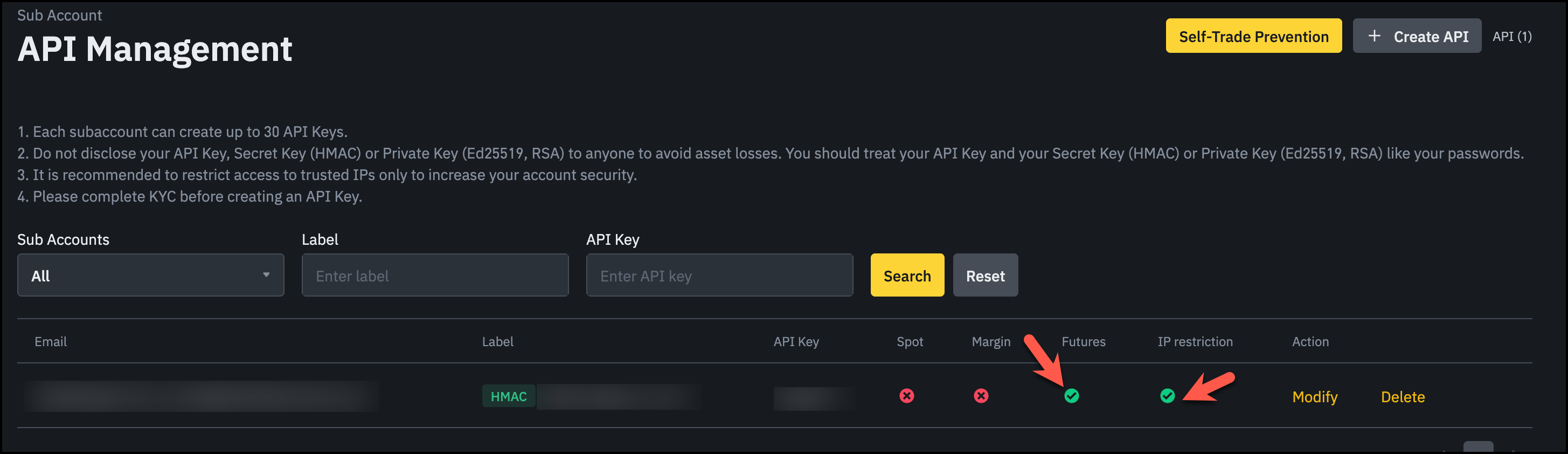Goto Binance Dashboard
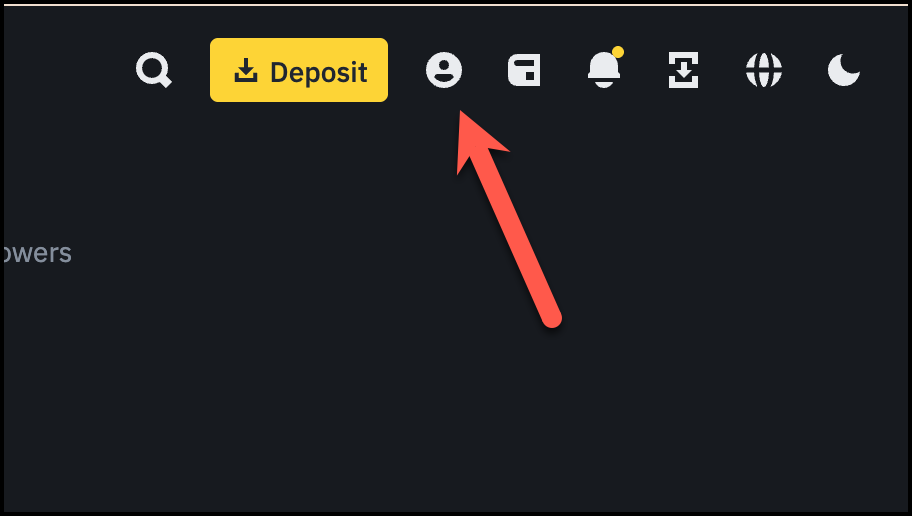
Goto Sub Account API Management

Click: Create API
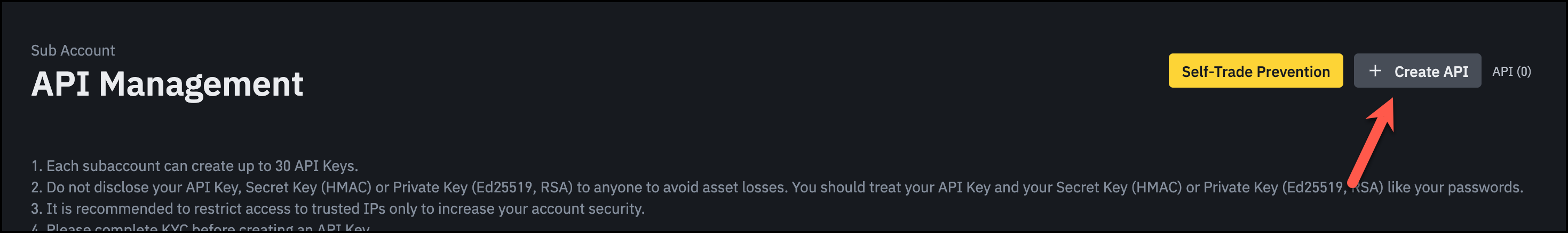
Choose: API Key Type
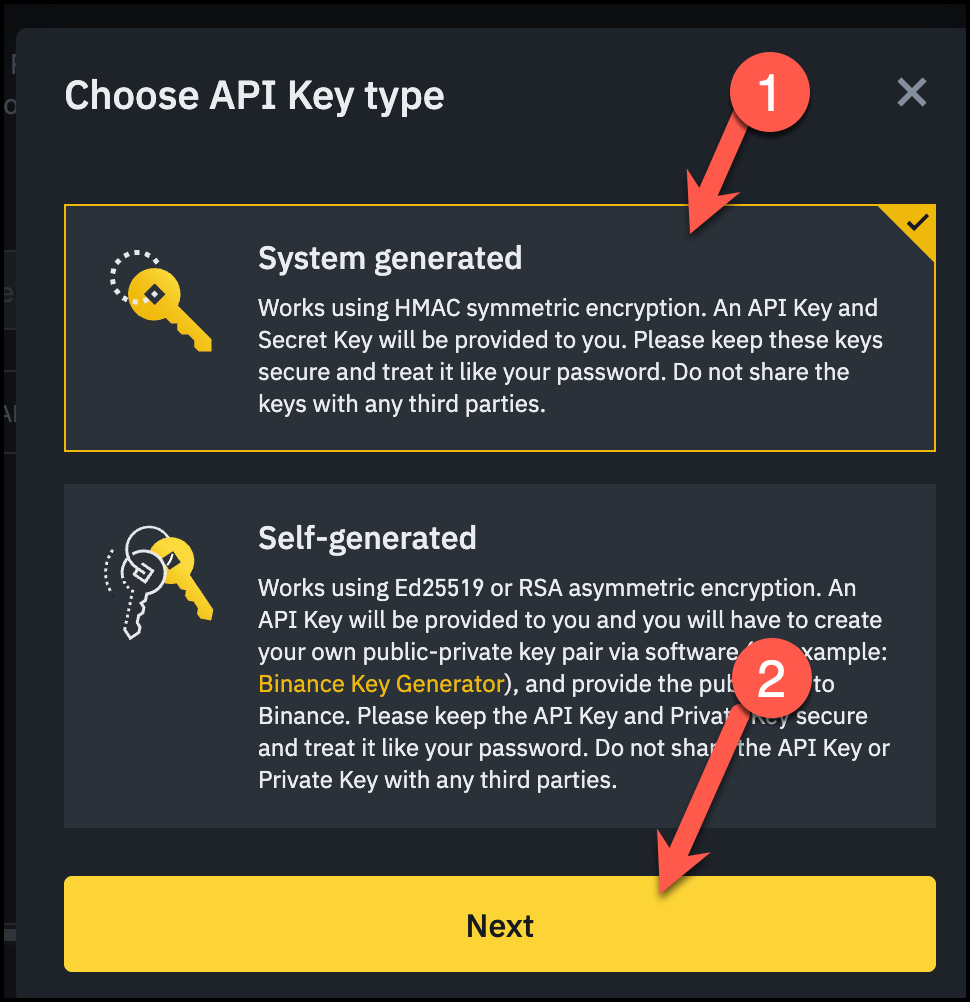
Create API
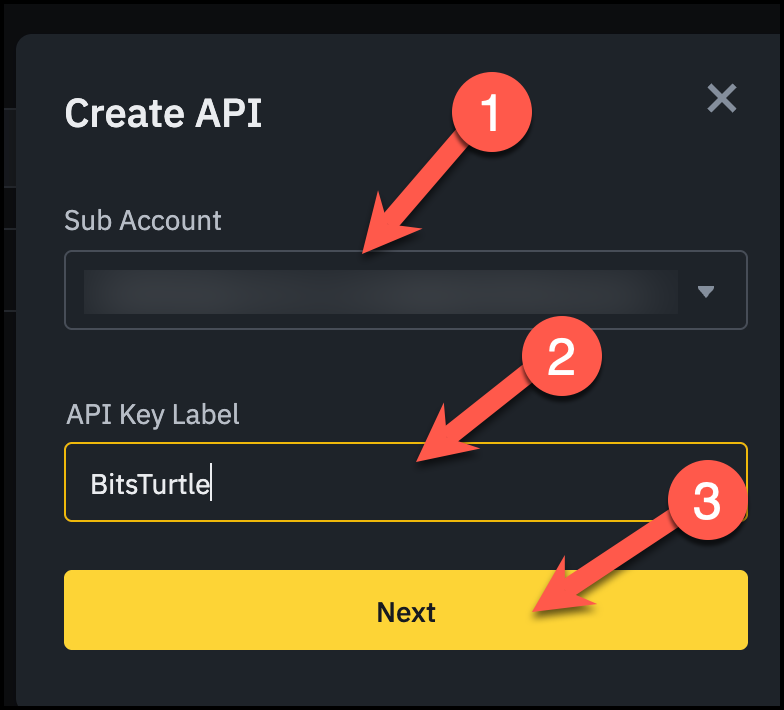
- Sub Account: Choose the subaccount you had created
- API Key Label: Type anything or you can just label it as “BitsTurtle”
Verify Security
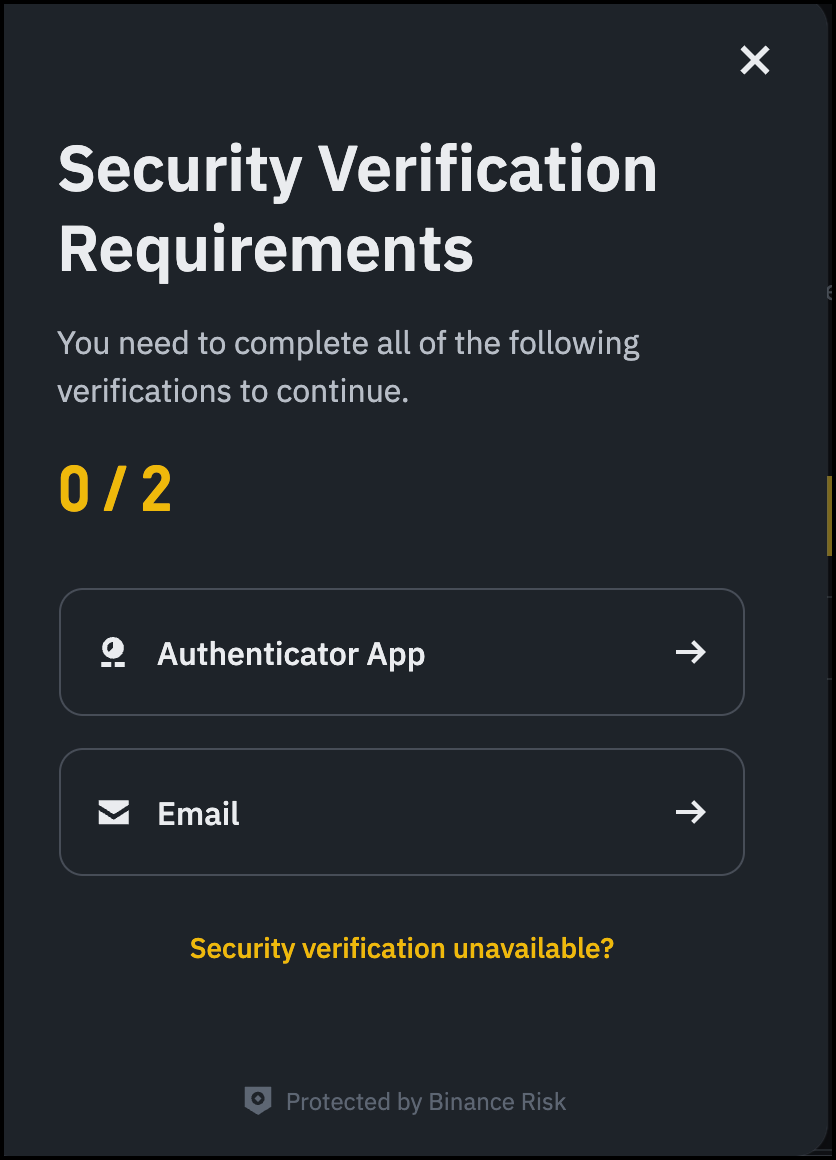
Enable IP Access Restriction
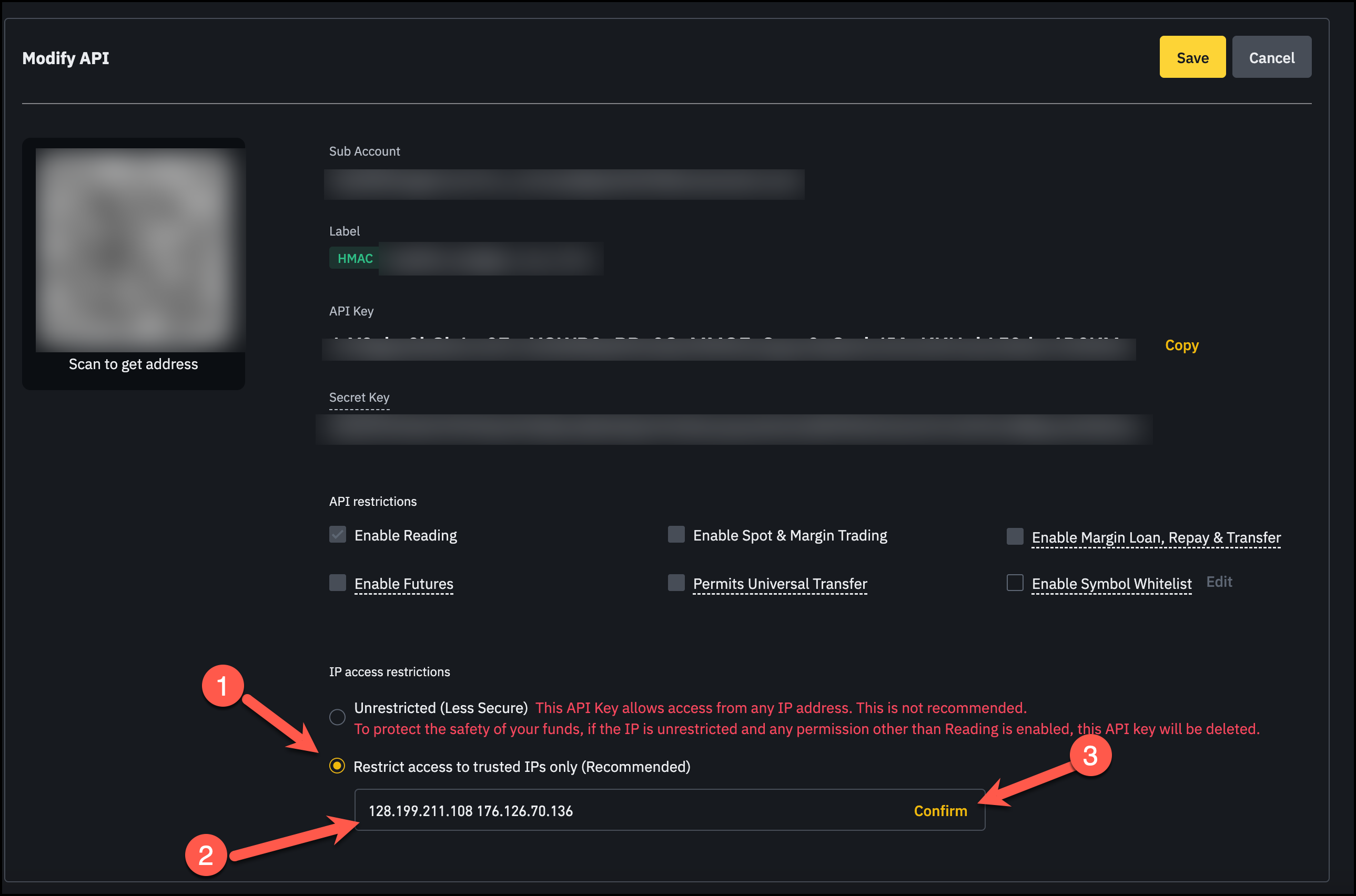
IP Address: 128.199.211.108 176.126.70.136
Enable Futures and Copy API Key and Secret
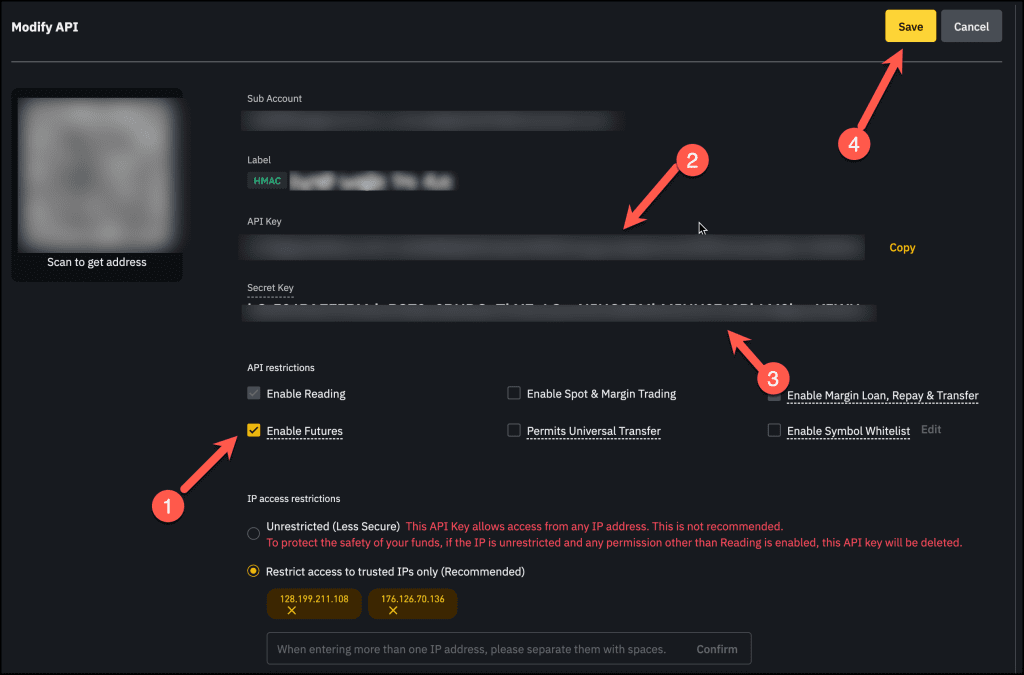
1. Check: Enable Futures
Copy and save These somewhere safe:
2. API Key
3. Secret Key
4. Click: Save
Do the security verification
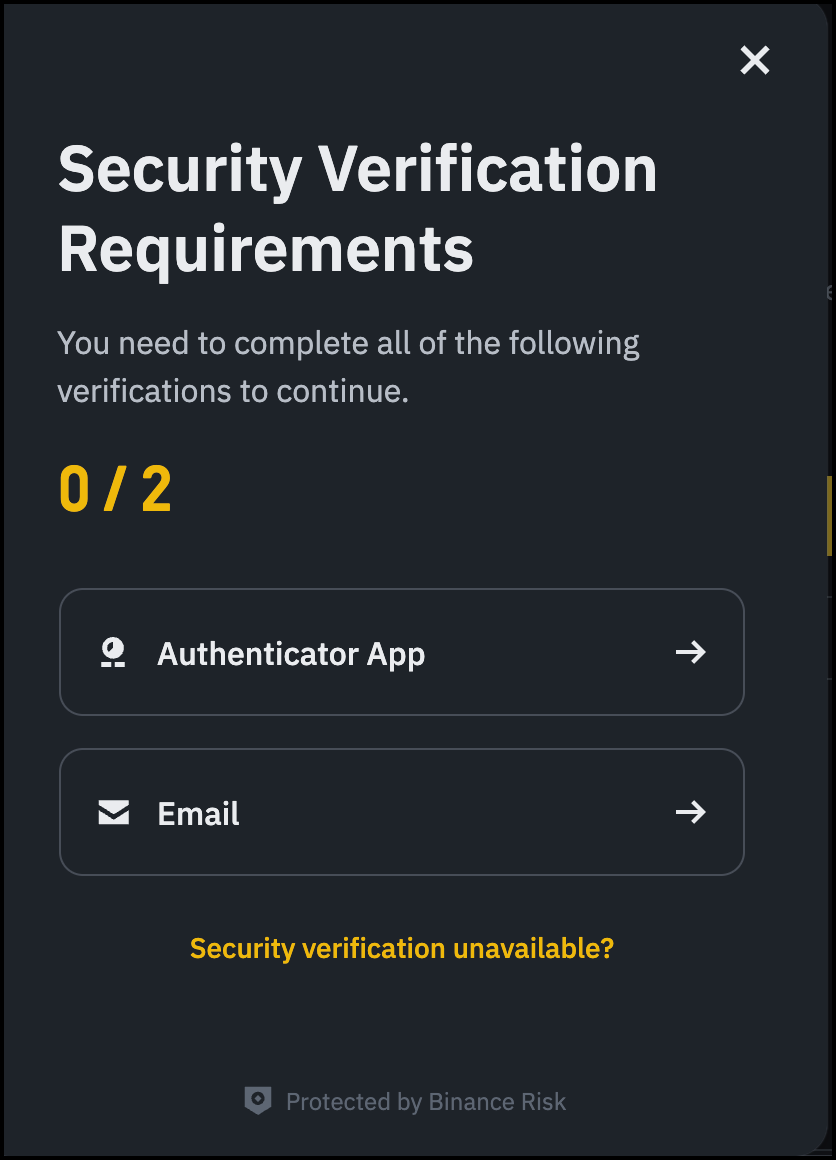
Correctly Configured API Key will look like this