1. First Log in into your Hyperliquid account.
2. Click on the Deposit Button.
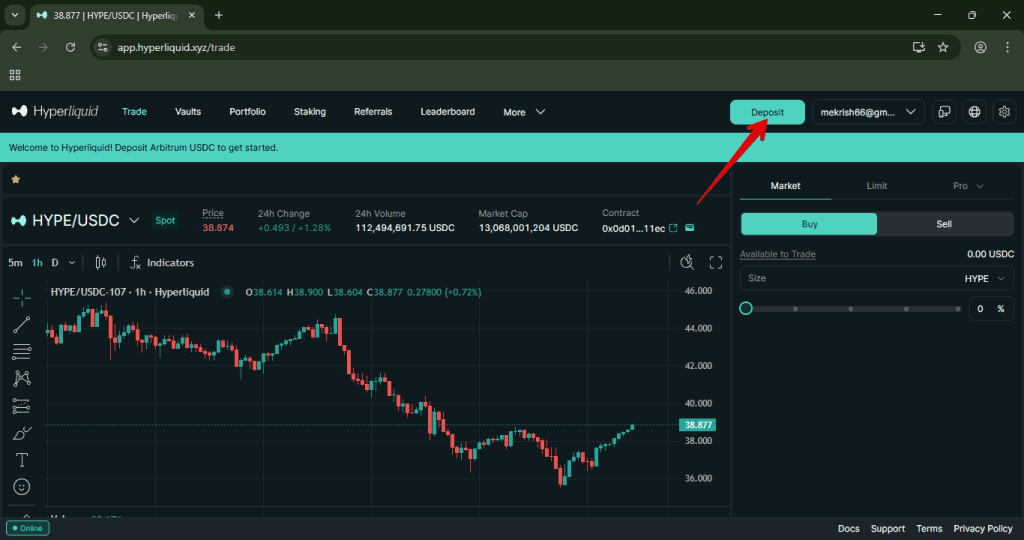
3. Choose the Deposit chain your prefer to add funds.
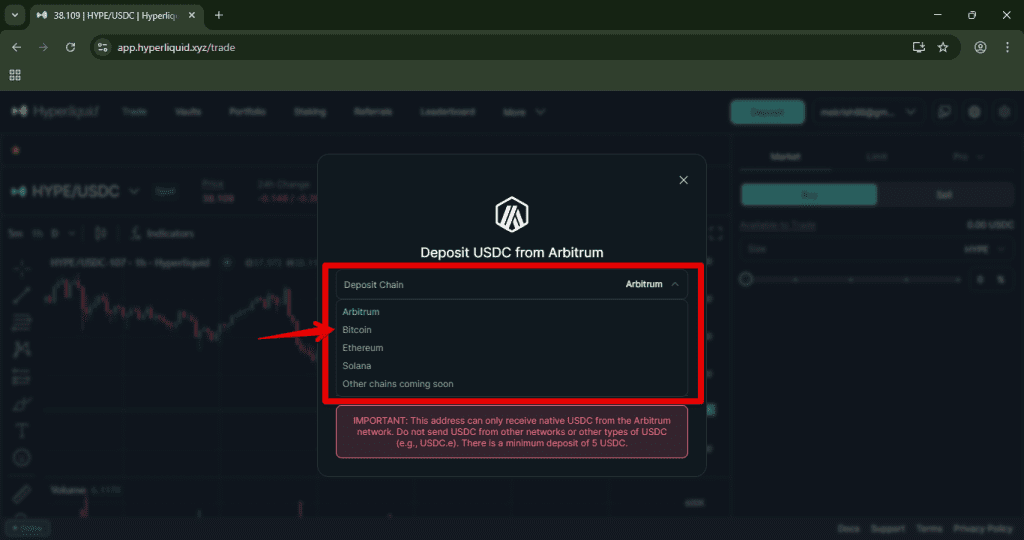
4. After selecting your deposit chain, a wallet address will be automatically generated. Copy the wallet ID and click Done.
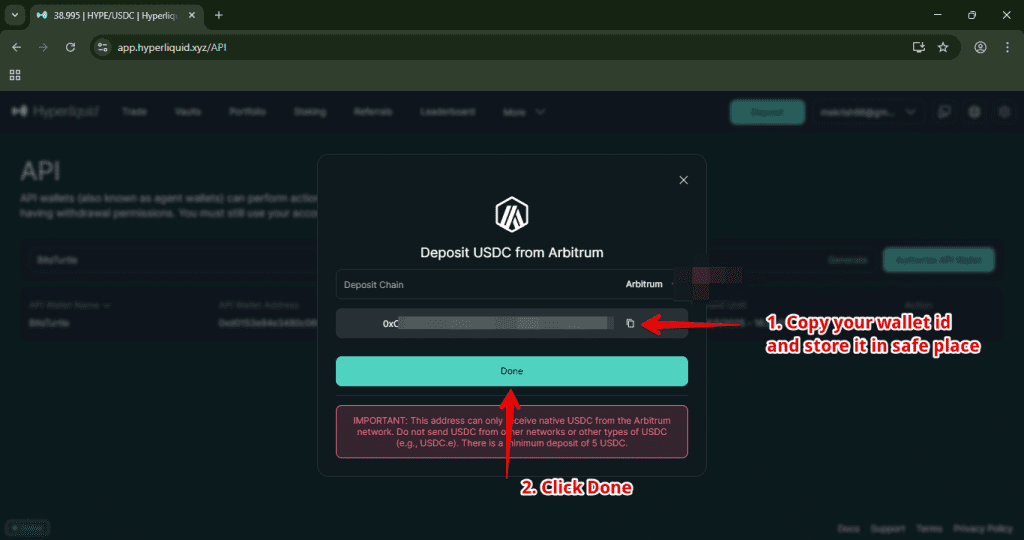
IMPORTANT: Hyperliquid only support USDC so don’t forget to add your funds as USDC not USDT. The wallet address you just created is used to add Funds to your account from another Channels. You will have to send us that wallet address to start and setup your bot.
