Goto: Dashboard
- Click: Profile Icon
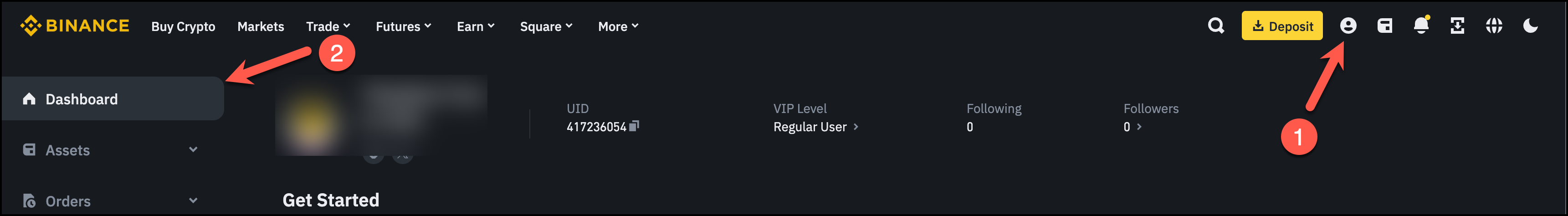
Click: Sub Accounts
- Click: Activate
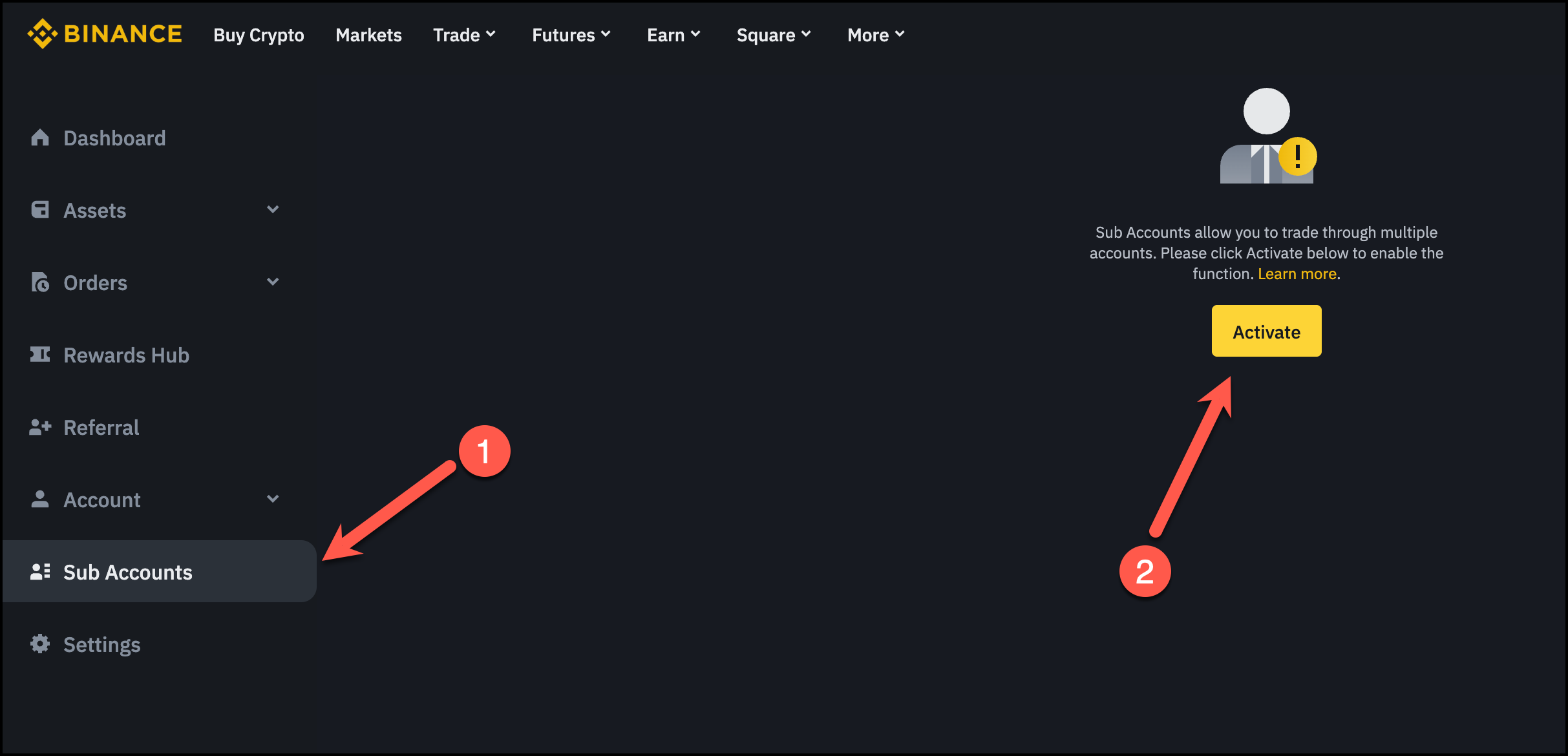
Click: Create Sub Account

Enter Sub Account Details
- Sub Account Type: Create with email
- Create With Email: Enter another email address which you are not using in binance.
- Tip: If you want to use same email address, then [[Using Same Email Address in Binance Sub Account|here’s the trick]]
- Click: Create Sub Account


