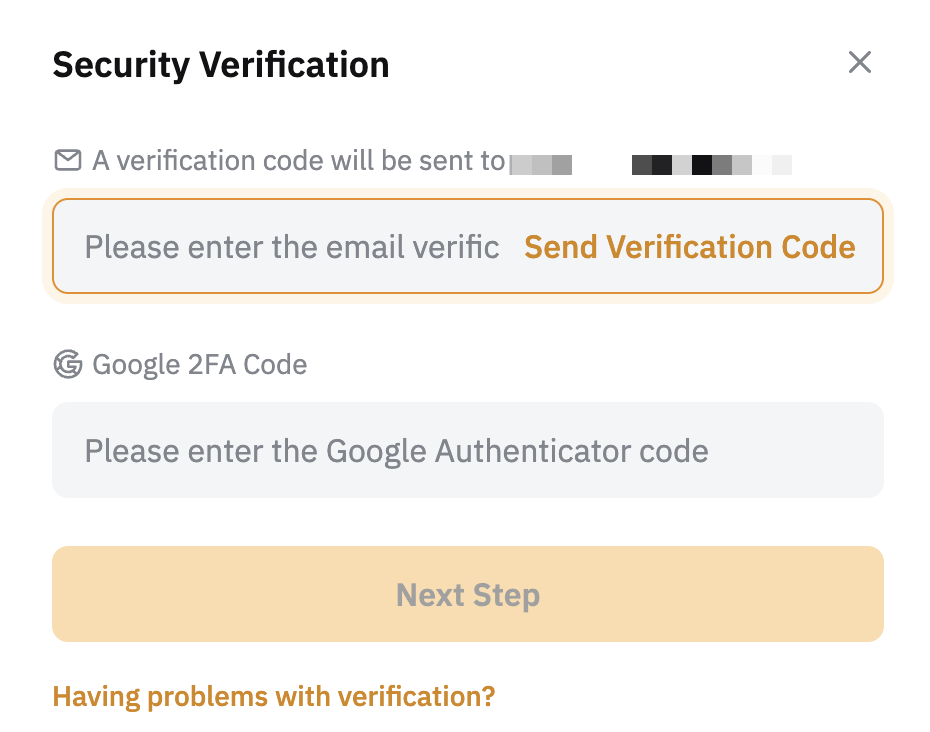Goto Sub Account
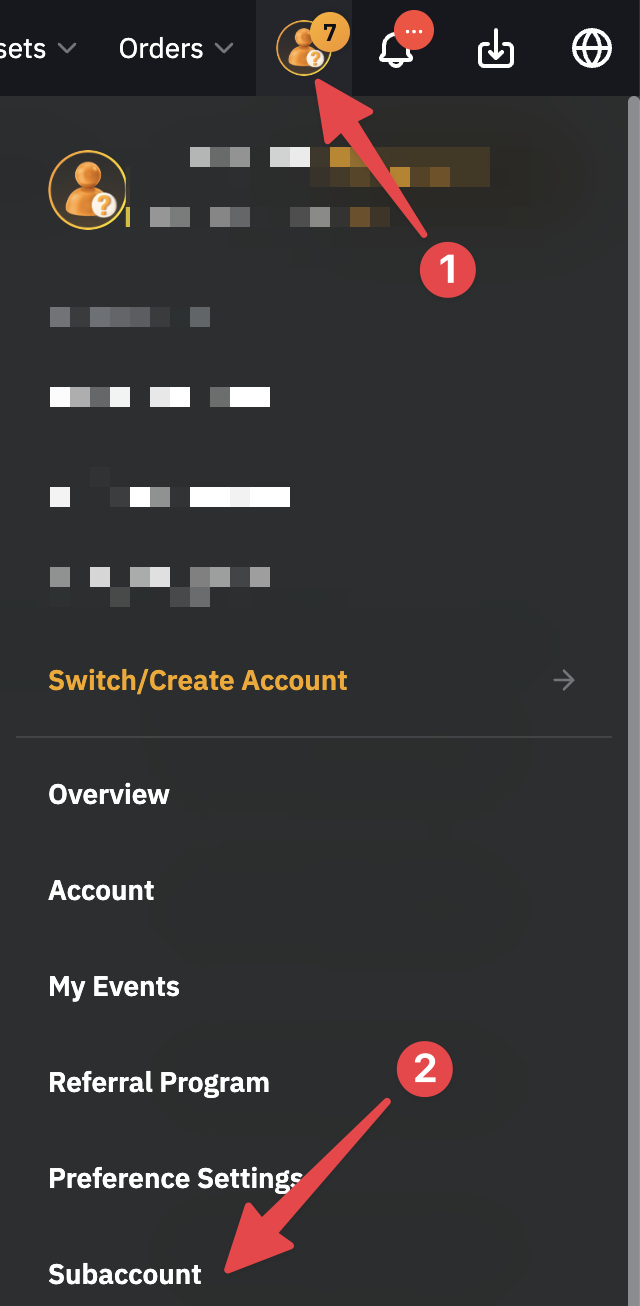
Click: Create Subaccount
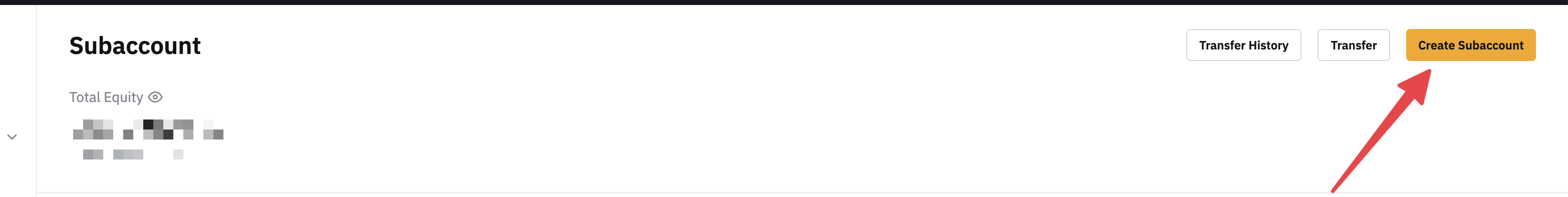
Click: Standard Subaccount
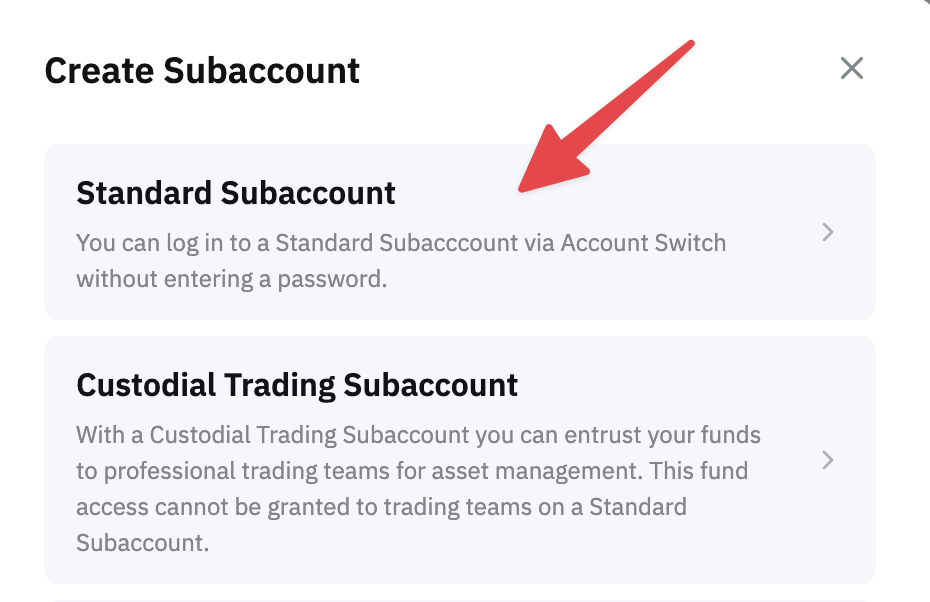
Enter Subaccount Details
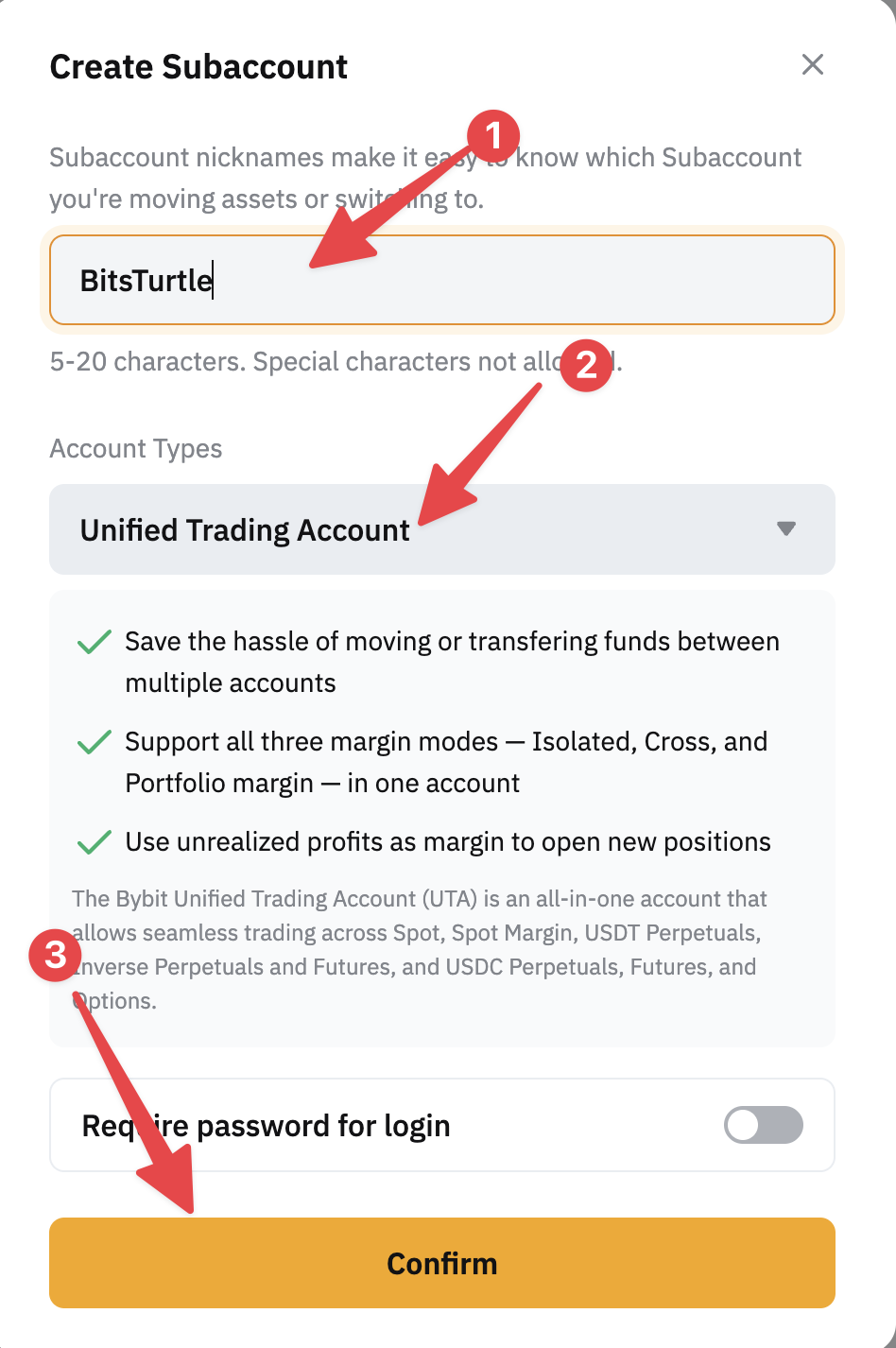
1. Name the subaccount
2. Choose: Unified Trading Account
3. Click: Confirm
Perform Security Verification
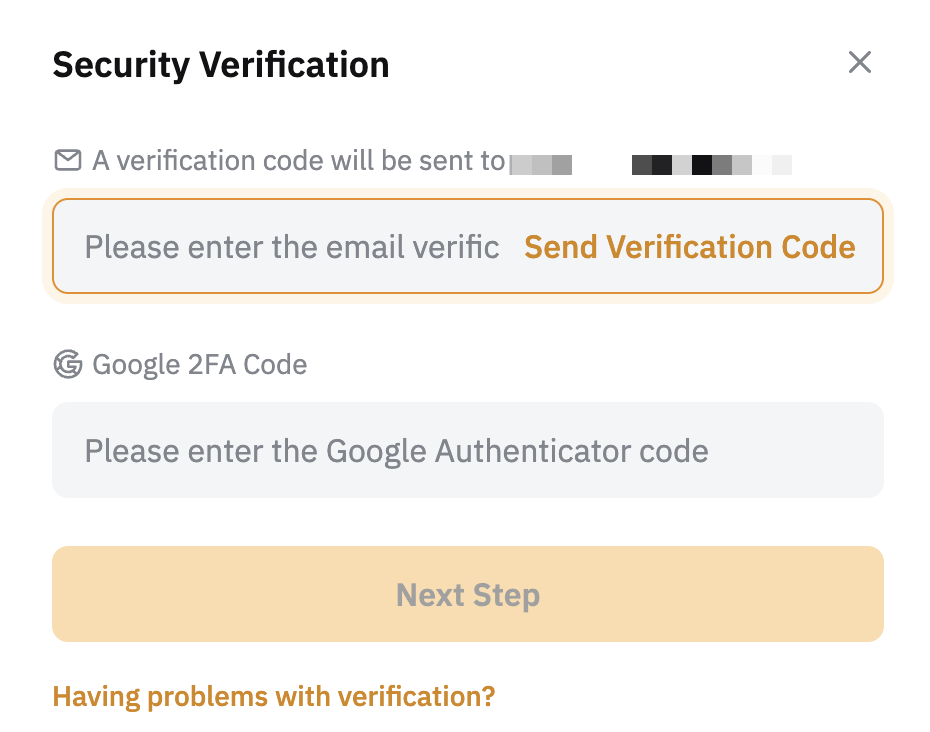
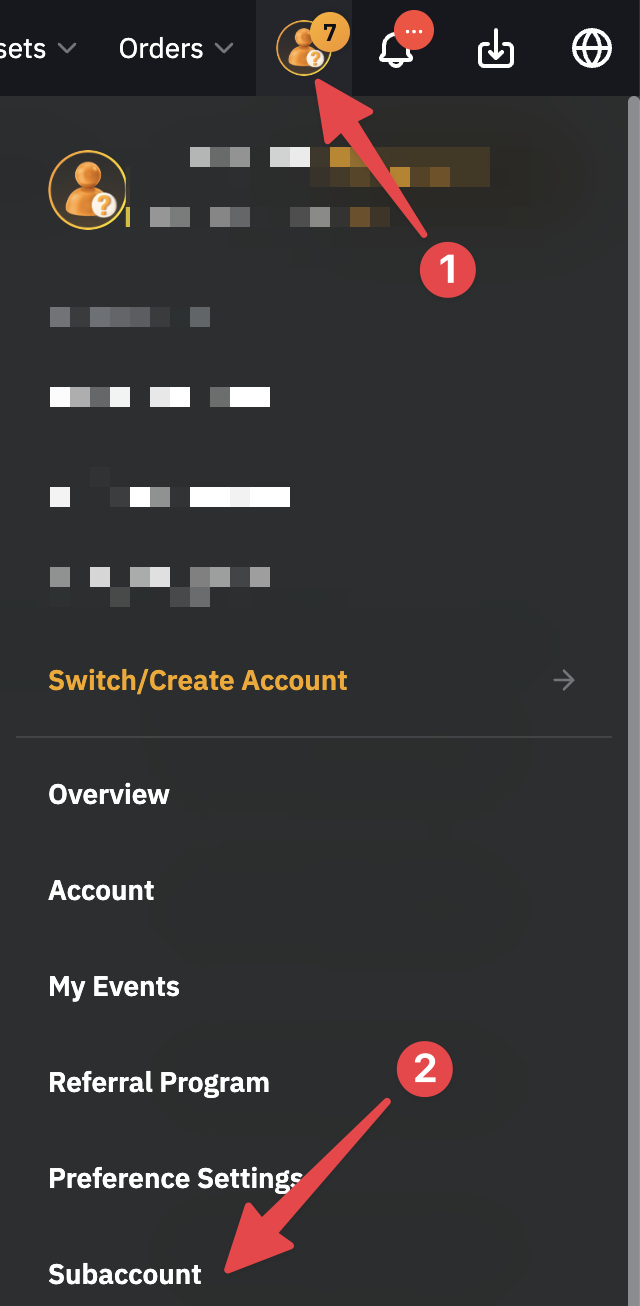
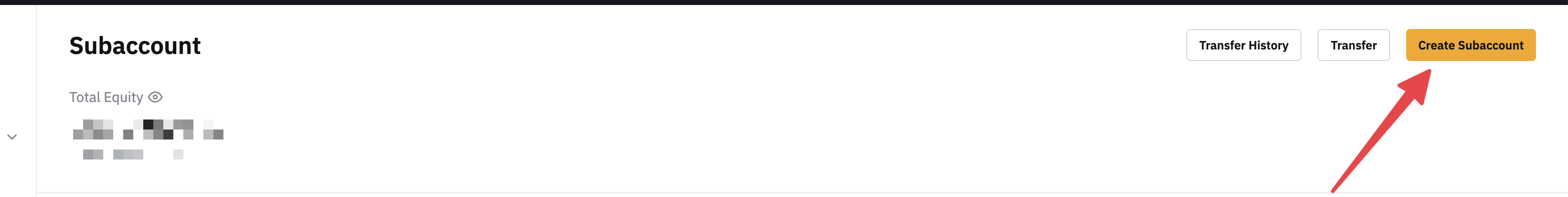
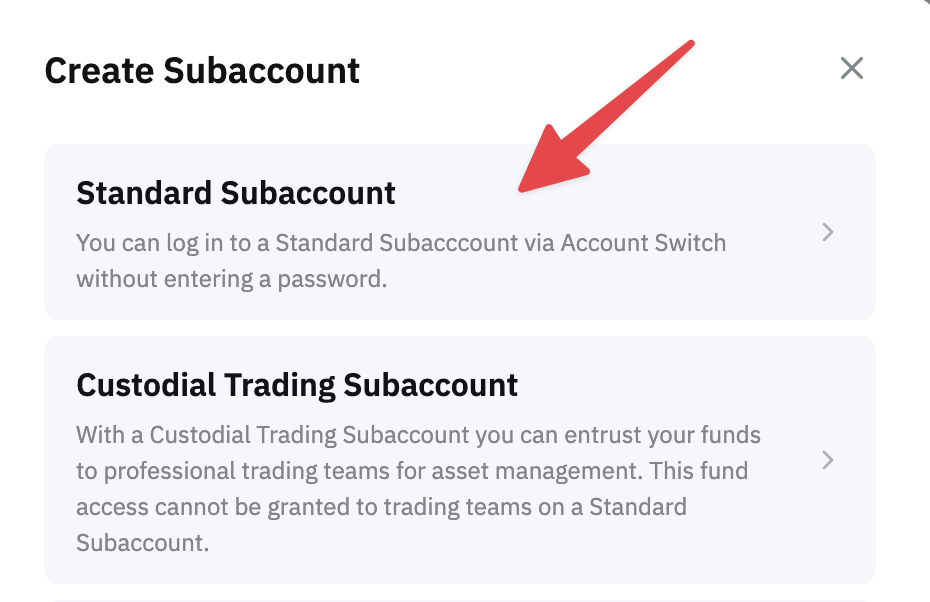
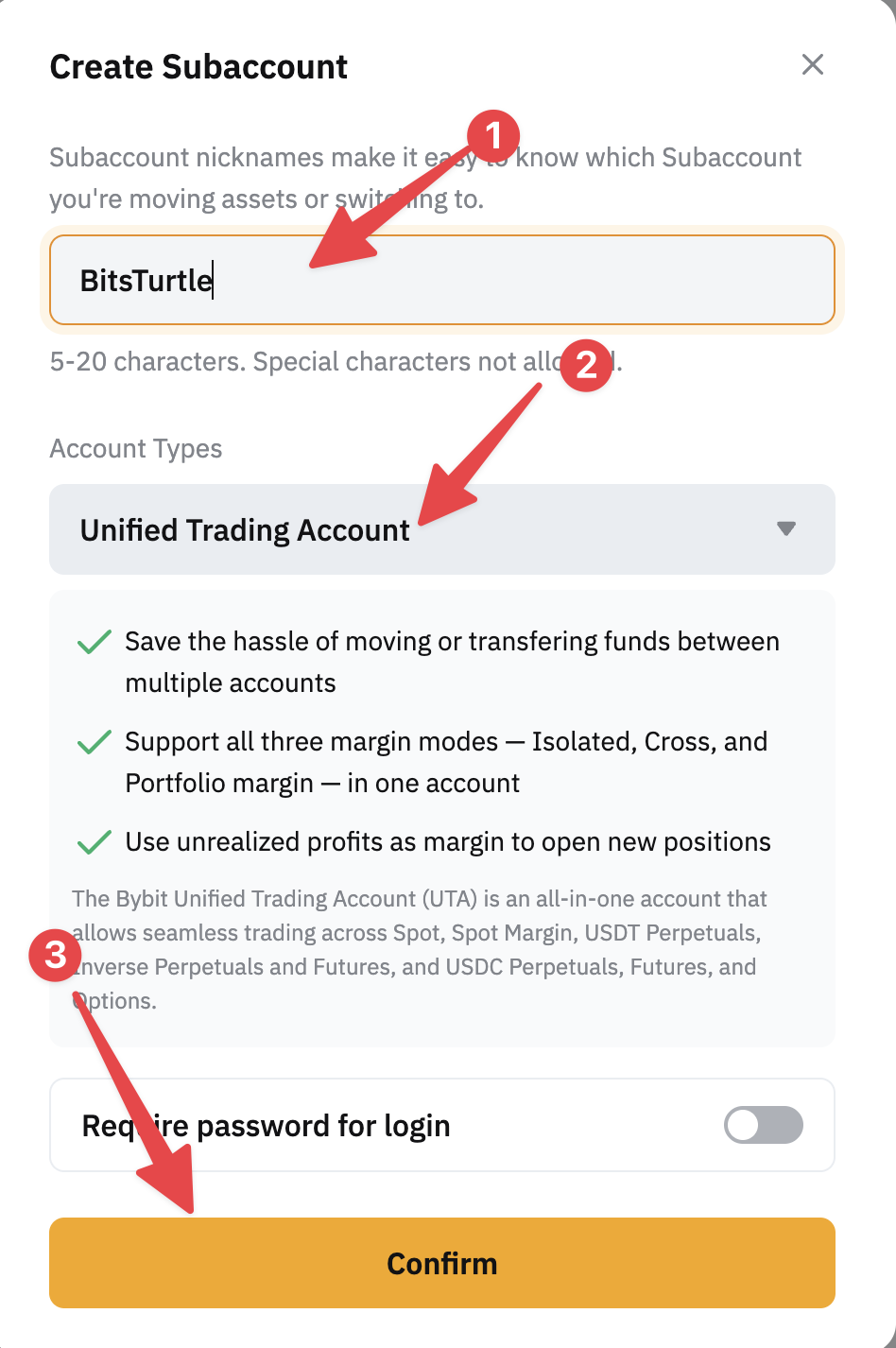
1. Name the subaccount
2. Choose: Unified Trading Account
3. Click: Confirm